The Kinderuni is suitable for German beginners as well as for students who are already fluent in German. For beginners we recommend to watch the 30 videos (one per lecture) in English – accompanied, if preferred, by German or English subtitles. Each video teaches Kinderuni students 10 new German words, making it a perfect introduction to learning the language even without prior knowledge of German.
To set up an account, simply visit the learning platform online and follow the below guide that shows how to set up the account and start your Kinderuni studies. We hope you enjoy the Kinderuni and have fun learning German in the world of science!
Open the learning platform in your browser, preferably Google Chrome. At the top of the site you can select your preferred language (EN for English, DE for German):
There is also short trailer featuring Professor Einstein, one of the characters of the Kinderuni, that you can watch before creating an account.
Underneath the video you will find a SIGN IN button. Clicking the SIGN IN button redirects you to a site where you can choose to create a new account (or sign into your existing account if you already have a user name and password).
Upon clicking on “CREATE NEW ACCOUNT” the Kinderuni provides 3 account options:
Click on the account you would like to create, either TEACHER VERSION (which provides access to learning materials) or PARENT VERSION. Both the parent and the teacher account have the option to track the progress of one or several children accounts through activation codes.
Once an account has been created and you’ve successfully signed into the digital learning platform, the Kinderuni start screen looks like the below:
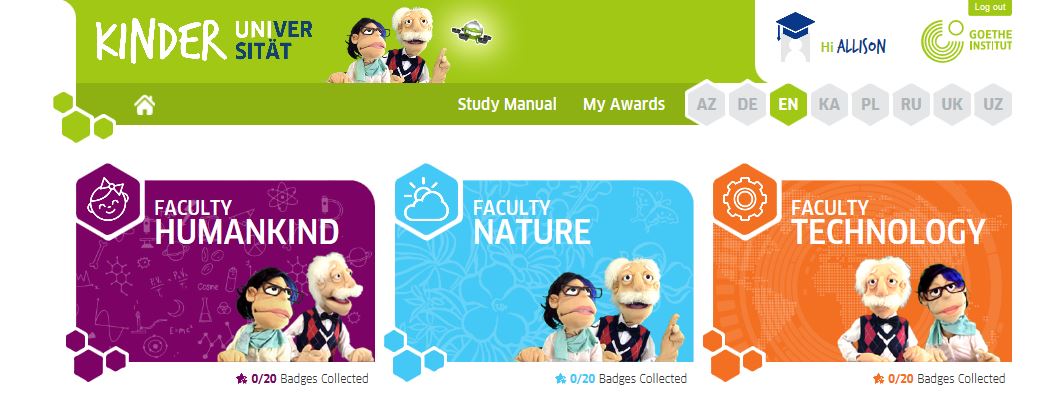
The top bar has a
 (HOME) button, a “Study Manual” (explaining how the Kinderuni works in brief), and a “My Awards” button where all the badges that are collected are stored:
(HOME) button, a “Study Manual” (explaining how the Kinderuni works in brief), and a “My Awards” button where all the badges that are collected are stored: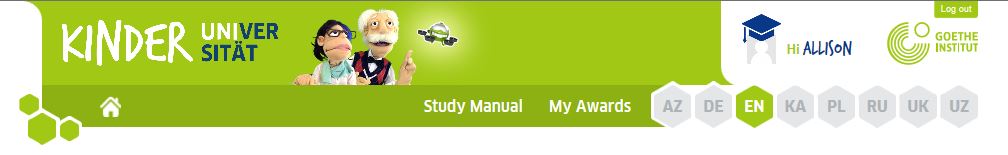
On the top right corner is the profil, which can be accessed by clicking on the name:

In the detailed profile section students can add personal information to their profiles by clicking the “EDIT PROFILE” button:

Here you can also change your password and produce a Kinderuni certificate by clicking on “CERTIFICATE”. The certificate can be saved as a PDF and printed. It contains details of the child’s current status in the Kinderuni (e.g. “Student”, “Bachelor”, “Junior Professor”, etc.) and shows which lectures have been completed to date.
In order to link up a teacher/parent account with a children account to follow the student’s progress in the Kinderuni, a unique activation code for each children account is provided. This activation code can be found at the bottom of the PROFILE section.

The activation code is automatically generated for each children account and can be provided to teachers and/or parents, who can insert the student’s code into their own Kinderuni profiles to view the child’s progress (“View reports”).
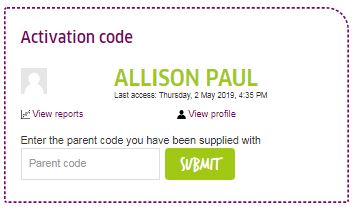
To start with the Kinderuni lectures, any lecture can be chosen in one of the three faculties – "Humankind", "Nature", "Technology" – by clicking on the lecture square:
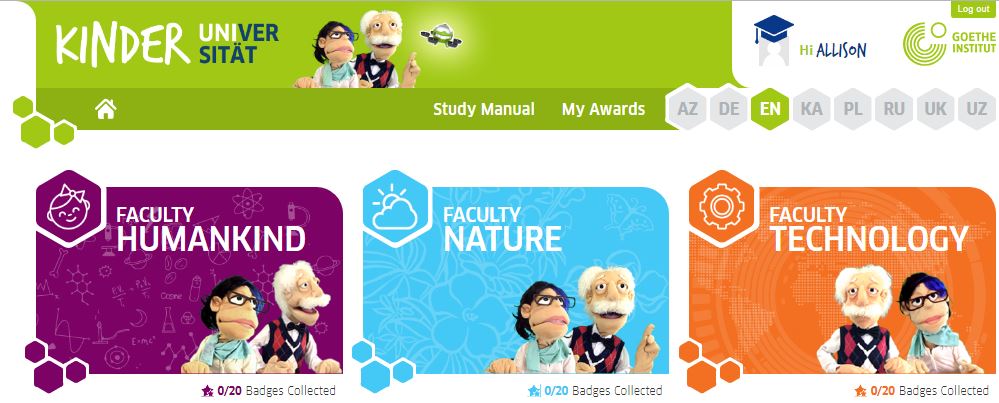
The lecture will open and the screen looks like the below:
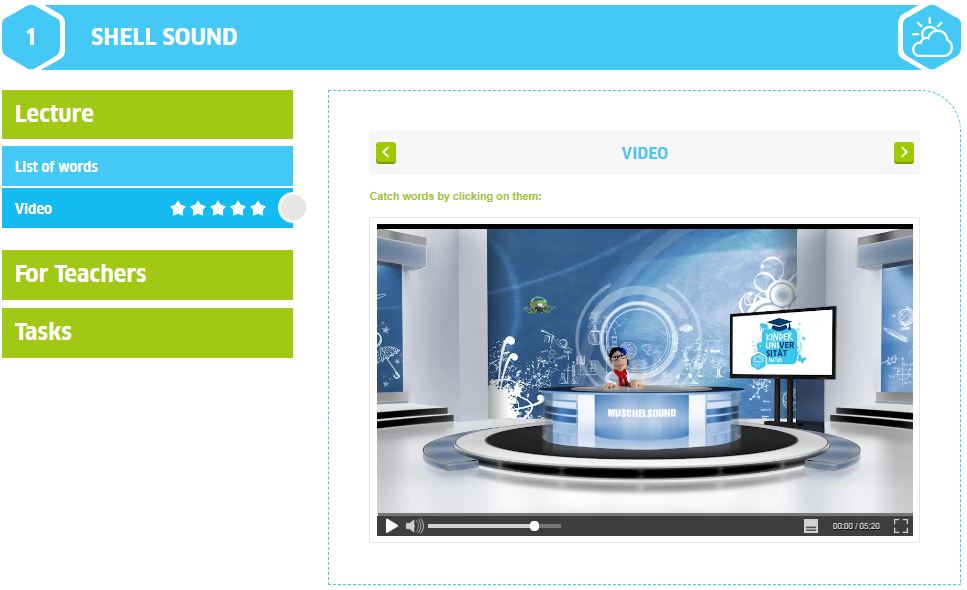
If you click on the little arrows (

 ) you will get to the different sections of the lecture.
) you will get to the different sections of the lecture.Each lecture consists of the following:
- a VIDEO which can be watched in English or German
- three TASKS related to the video
- a BONUS TASK
.
For the videos, subtitles can be added in German or English at the bottom right and the sound adjusted on the bottom left hand side.

Throughout the video, German words appear on the screen that match the English words being said in the video. In order to successfully complete the video, these German words are to be “caught” by clicking on them with the cursor.

Catching enough German words earns the student stars and allows to proceed to the tasks.

Completing all three tasks (and bonus tasks) correctly earns students badges (awards). There are two badges for every lecture that can be collected.
Please note that badges are unique to the language selected, so there are badges to be collected in the German language version, and separate badges for the English language version of the Kinderuni. The tasks in either language have different questions, themes and purposes: The ENGLISH task set (so the tasks that appear once you’ve completed the video in English) focus more strongly on content and the 10 new German words. These tasks can be completed by non-German speakers as they require no prior knowledge of German. The task set in the GERMAN language focuses more strongly on learning German. Regarding the content, these tasks are less complex than the English tasks but require some knowledge of German. Completing the set of tasks in one language or the other results in the student earning a different set of badges.
The button
 ("My Awards”) on the top bar provides an overview of the badges that have been collected (in color) and badges that can be collected (greyed out):
("My Awards”) on the top bar provides an overview of the badges that have been collected (in color) and badges that can be collected (greyed out):
Successfully completing lectures and collecting badges allows students to advance their Kinderuni careers: from student (0-8 lectures) to Bachelor (9 lectures), Master (15 lectures), Doctor (21 lectures), Junior Professor (27 lectures) and as the highest career step to Professor (all 30 lectures).

The
 (“HOME”) button on the left upper corner of the Kinderuni allows you to return to the overview page with all three faculties and lectures.
(“HOME”) button on the left upper corner of the Kinderuni allows you to return to the overview page with all three faculties and lectures.Any more questions? Contact inken.steeb@goethe.de
We wish you a lot of fun in the world of science and hope you will enjoy the Digital Kinderuni!




