Digital library card
App BibToGo
BibToGo
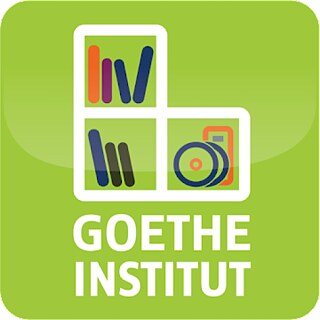
The library app "BibToGo" from the Goethe-Institut.
The library app "BibToGo" from the Goethe-Institut. Your personal library account, with which you have access to our media and services at any time.
Your personal library account, with which you have access to our media and services at any time.
If you can’t find our app under the name BibToGo, try searching for Goethe-Institut. If you still do not find it, please bear in mind that BibToGo is only available in countries where Goethe-Institut libraries already offer this service. You have to use the app store of that country. If you are unsure, don’t hesitate to contact us via our support form.


